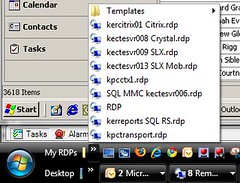
Here is a tip I find very useful. I find myself constantly having to log in and out of RDP sessions at work. Recently I realised that it is possible to create an RDP file, that is effectivley a short cust to a session. I have put all mine in a fiolder and linked the folder to my start bar for easy access. To create yourself an RDP file you just need to press the options button in the RDP connection and use the save as option, or if you are feeling adventurous you can create one from scratch in notepad as they are just text files. I created one from the terminal services client then created a template and create new ones from that.
Here are some of the options that I find useful to change.
desktopwidth:i:1920 – specifies the screen width
desktopheight:i:1080 – specifies the screen height
full address:s:servername.kpc.domain.net
username:s:dom\user.name
That covers most of the options you would need, however I often find that I need to access one particular program everytime I log onto a server. For example to access the SQL MMC just set the “alternate shell” option as below.
alternate shell:s:C:\WINDOWS\system32\mmc.exe /s “C:\Program Files\Microsoft SQL Server\80\Tools\BINN\SQL Server Enterprise Manager.MSC”
smart sizing:i:1
Is a neat one it resizes the session to fit the resolution of the screen you are using, so if you have a low resolution screen and you want to access the console using connect to console:i:1 of a server running at a higher resolution the screen gets scaled down rather than using scroll bars.
For more details on the settings visit this website I found http://dev.remotenetworktechnology.com/ts/rdpfile.htm
Now I can quickly access all the RDP sessions I need without having to remember the server names.